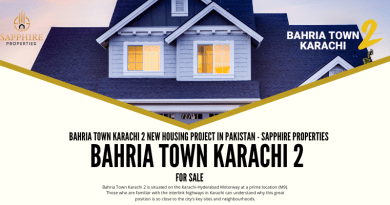Video Wall Controller Can Help Deliver Better Feedback to Multiple Screens
How a Video Wall Controller Can Help Deliver Better Feedback to Multiple Screens
You may be surprised to learn that one of the critical parts of a video wall setup isn’t the video wall itself. Many components make up an effective video wall display, including the right screen and low-voltage power distribution units (PDUs). But one piece you might not consider as critical is the video wall controller. To understand why this device is so important, it helps to think about how it works in conjunction with your other pieces of hardware. Here’s what we mean. . . .
The Importance of Visibility
Video wall screens allow companies to present visuals clearly and concisely, which helps the audience know what’s happening during the show. Video wall systems are perfect for conferences, exhibitions, restaurants, and various other scenarios because they make things more visible and more accessible for an audience member to take them all in at once. Furthermore, video wall controllers can do that if you want the information to be presented by multiple sources on different screens simultaneously.
What is A Video Wall?
Video wall controllers can manage multiple signals regarding video wall systems in that they can control these walls and feed different displays on each screen. A video wall is essentially one large LCD or LED display, with another set of smaller screens connected by a single cord so that information can be displayed on both screens simultaneously, for example, advertisements or promotions for the company.
The Advantages of Visibility
Video wall systems can help your company become more visible worldwide by delivering real-time feedback or sharing announcements or promotions. Video walls also allow employees to work collaboratively, leading to better workflows and processes within your organization and connections outside of it. Besides boosting productivity and efficiency, video walls can boost your bottom line when appropriately used. Since visibility increases, there’s an increased chance for new business from higher conversion rates.
Advantages of Visualization
Video Wall Controllers are designed with the video wall screen owner in mind, giving them more flexibility when setting up displays. With Video Wall Controllers, you can set how many screens you want and how you want them configured across the wall for maximum visibility for your audience, which is especially important for retail or any situation where customers need to gather information interactively from multiple displays.
Disadvantages of Visualization
Video walls allow companies to create more engaging presentations and dramatically improve any visual display of media on behalf of the business. However, without proper consideration, it can become difficult to set up and configure correctly with just one error, jeopardizing your presentation. In addition, video walls require skillful operators to plan out the video feed or find an automatic video wall system that can intelligently set up and configure your video wall screens based on your specifications.
Reasons for Choosing a Video Wall
While you may have thought that after spending hours poring over spec sheets, reviewing samples and demos, and interviewing vendors, your choice of video wall controller was made–it’s not always that easy. As much as video wall controllers are designed for users with clear goals, how you plan on using the screen can make a difference when selecting the suitable video wall controller for your needs.
Considerations While Choosing a Quality Product for Your Requirements
Choosing the suitable video wall controller for your requirements about knows what needs your solution will fulfill for you in the future and understanding the limitations of each device available today. Here are some things to consider when choosing a quality product:
How many screens do you need?
How much space is there between them? What size is each screen, and how close will they be to one another? What input sources do you need on your displays? Do any of them require unique calibration or other adapters?